Insure.com Domain And Website Sells For $16,000,000
October 10, 2009 · Leave a Comment
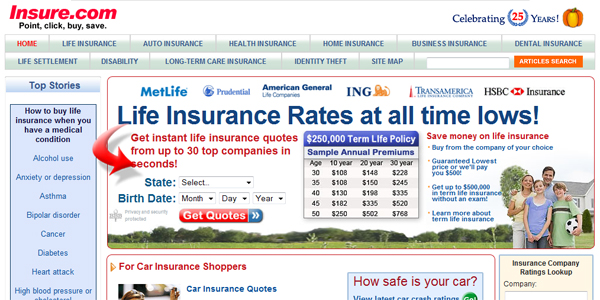
As reported by Elliot – Insure.com has sold its website and domain for $16,000,000, a premium domain for a premium product.
Meta Keywords Tag Is Officially Dead With Google And Yahoo, Bing Next?
October 9, 2009 · Leave a Comment

Todays SEO tip is to save you time by NOT using the meta keywords tag.
Always a topic of discussion and debate mainly among new SEO “experts” is the meta keywords tag and if search engines use it in their ranking algorithms. Well the good news is that the debate can stop as the tag is officially dead with Google and Yahoo, Bing’s usage sounds very minimal – see below:
Google via:
Q: Does Google ever use the “keywords” meta tag in its web search ranking?
Yahoo via:
Cris Pierry, Senior Director, Search, Yahoo said at 2:09pm (EST), that they no longer use the meta keywords tag for rankings. In fact, Yahoo stopped using it a “few months ago,” said Pierry.
Bing via:
The <meta> tag’s keyword attribute is not the page rank panacea it once was back in the prehistoric days of Internet search. It was abused far too much and lost most of its cachet. But there’s no need to ignore the tag. Take advantage of all legitimate opportunities to score keyword credit, even when the payoff is relatively low. Fill in this tag’s text with relevant keywords and phrases that describe that page’s content.
When creating keyword text, remember the following:
- Choose words that may be secondary keyword terms (save the primary keywords for use in the <title> and <meta> description tags), and even include a few, commonly seen typographical errors of primary keywords, just for good measure
- Limit your keyword and key phrase text, separated by commas, to no more than 874 characters
- Don’t repeat a keyword more than 4 times among the keywords and phrases in the list
AfternicDLS Sells WV.com For $145,000 And Luck.com For $675,000
October 8, 2009 · 2 Comments

AfternicDLS is having a monster day, after reporting selling Ticket.com for $1,525,000 and then looking at their recently sold domains I spotted that WV.com was sold for $145,000 and Luck.com was sold for $675,000. All together AfternicDLS has sold three premium domains for a total of $2,345,000 in a single day.
Screenshot of WV.com sale price cached via Google.
Ticket.com sells for $1,525,000 on AfternicDLS
October 8, 2009 · Leave a Comment

Yet another million dollar+ domain sale for the 2009 year. As reported by the AfternicDLS blog Ticket.com has sold for $1,525,000. The domain was promoted through the AfternicDLS global distribution network and was closed by a BuyDomains sales executive.
Sedo currently has TheaterTickets.com listed for sale at $400,000.
Redirecting WWW Or Non-WWW To Protect Your Domains Link Equity And Prevent Duplicate Content
October 8, 2009 · Leave a Comment

Using product domains as mini sites are a great way to monetize domains in your portfolio. Depending on your domain name the amount of type-in traffic may be large or small but it is usually consistent. Getting search engine traffic is another way to increase your traffic and income. Starting today and going forward I’ll be adding a series of short SEO (Search Engine Optimization) tips to this blog to help you make your product domain sites more search engine friendly to maximize your search results and traffic.
Todays tip is protecting your domains link equity and to prevent duplicate content by telling the search engines that only one version of your domain exists.
These two addresses are not the same in the eyes of search engine spiders even if they serve the same content:
example.com
www.example.com
By redirecting and combining www.example.com to example.com (or the other way around) you are telling search engine spiders that only one version of the domain should be crawled, indexed and ranked.
The following pieces of code should be placed in your sites .htaccess file depending on your usage:
How to redirect Non-WWW to WWW:
RewriteEngine On
RewriteCond %{HTTP_HOST} !^www.example.com
RewriteRule ^.*$ http://www.example.com%{REQUEST_URI} [R=301,L]
How to redirect WWW to non-WWW:
RewriteEngine On
RewriteCond %{HTTP_HOST} ^www.example.com
RewriteRule ^.*$ http://example.com%{REQUEST_URI} [R=301,L]










