How To Optimize Your Parked Product Domains
September 29, 2009 · Leave a Comment
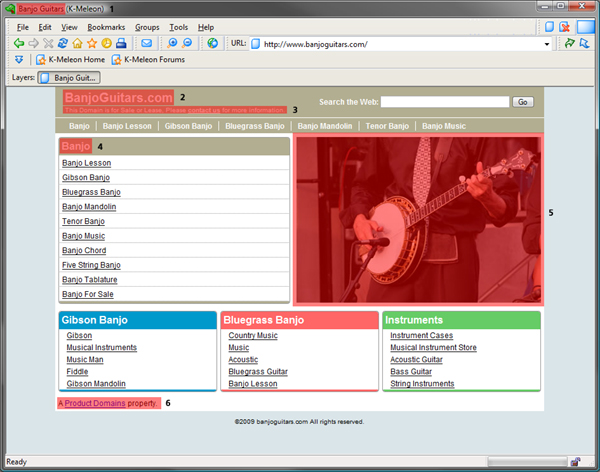
Parking domains is quick and easy, optimizing them for maximum revenue and sales inquires takes time but is worth it in the long run.
Parked.com is the main domain parking company I use for my domains (and whom this tutorial is for) as they pay out well and offer a slew of customization options. The image above has customization areas highlighted in red and explained in further detail below in numeric order starting at the top left.
Example domain: BanjoGuitars.com
1. Title tag - seperate out you keywords with spaces: Banjo Guitars.
2. Domain title – capitalize the first letter of each keyword and add the extension to show the actual domain the user is on: BanjoGuitars.com. This shows users the domain they typed in (builds confidence) and also shows potential domain buyers the domain typed out as this is right above the for sale message.
3. For sale message – customize this sales text and link to a contact form or Sedo or Afternic listing for those interested in buying your domain, putting a price here should increase your inquires.
4. Domain keyword – this helps trigger associated ads, target for users looking to buy something as they more than likely typed the domain into their address bar and are a very qualified lead.
5. Image – tons of premade templates an color options to choose from, again pick the best one for your users and if nothing matches exactly what you want, you can upload your own images to match your domain name and message.
6. Custom content – add custom content to your domain such as another sales message, link to your portfolio of domains for sale, or anything else relevent.
All of these customization options can be found in your Parked.com account under Domain detail, be sure to save your settings before switching domains.
Leave a reply










